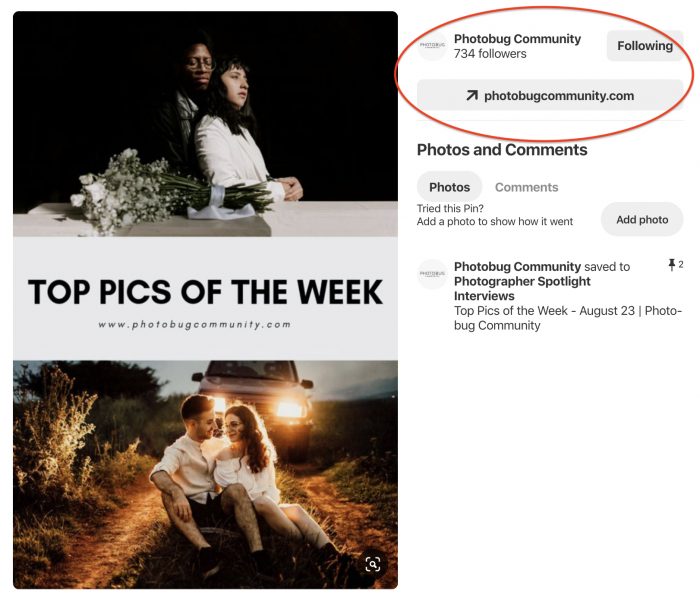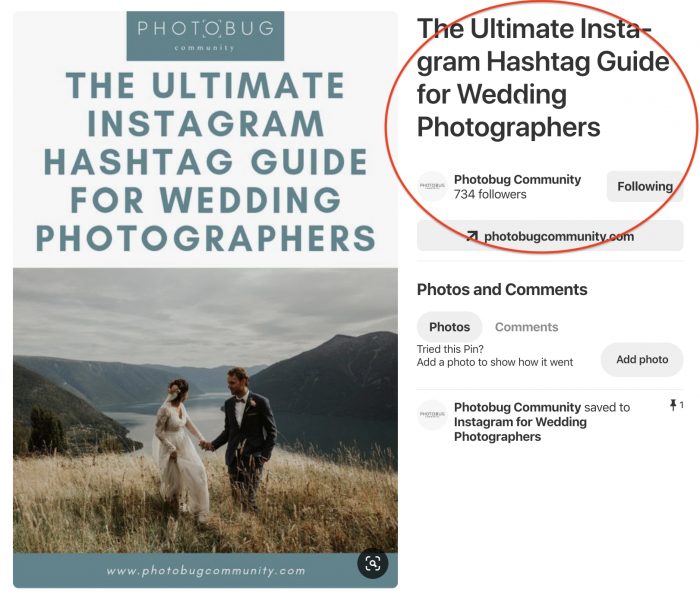Image by Agata Stepniowska Photo
Calling all wedding photographers–we’re talking Pinterest and the common mistakes we see many wedding photographers make over and over again. when using Pinterest. From not performing pin maintenance to a lack of rich pins, we’re covering it all for you.
So if you’ve fallen into any of these Pinterest mistakes, don’t worry! We’re not here to shake our finger at you, but to help you change. Keep on reading to learn how to fix any of these nine common Pinterest mistakes, and your profile will soon be couple-ready.
9 Mistakes To Avoid When Using Pinterest For Your Business
1. Not Having a Business Account
First thing’s first–if you haven’t already, go ahead and turn your Pinterest into a business account. Having a business account allows you to have access to Pinterest Analytics which will help make keeping track of your statistics a breeze. In addition to the benefits of analytics, you’ll be able to customize your profile to represent your business and have access to rich pins and promoted pins.
If you need help creating a new business account or converting your current personal account, Pinterest has a step-by-step guide on how to create a business account.
2. Not Utilizing Rich Pins
Let’s talk rich pins. Rich pins aren’t regular pins–they’re cool pins because they provide way more context and information on the pin itself. Rich pins hold more weight in legitimizing your Pinterest account. This is important because if Pinterest recognizes your account as having useful and relatable content, then Pinterest is more likely to show your pins in search results for users to see.
Here are samples of what a non-rich pin and rich pin look like. You can see that the non-rich pin is missing extra information at the top of the pin, and the rich pin has extra information and context for the user to see.
Not a rich pin:
Rich pin:
Learn how to add rich pins to your account with Pinterest’s helpful blog post!
3. Having a Mix of Personal and Business Boards
When using Pinterest for your business, you want to keep things cohesive and on-brand to not confuse newcomers finding your account. If your goal is to attract couples for your wedding photography services, then it might be a good idea to nix any Pinterest boards that don’t line up with your mission.
Instead of having a mix of wedding photography boards and boards such as house ideas, future baby names, or cooking recipes, clean things up by making boards that aren’t business-related private.
4. Pinning a lot of Content All at Once
You might be thinking that you need to hurry up and pin all the content at once to catch up to your fellow photographer colleagues, but that won’t do you any good. Dumping a lot of pins at once will overwhelm your followers’ feeds. On top of that, anyone who isn’t actively on Pinterest around the time your pins go live may miss them.
Instead, slowly add pins to your feed. We understand your time is limited and you don’t want to be chained to your computer any more than you already are with emails and editing. That’s why we recommend signing up for a Pinterest scheduler like Tailwind. Schedulers allow you to plan your pins way ahead of time and have your pins automatically post at optimal times throughout the day, which will extend your reach and your pin’s life.
5. Pinning Horizontal Images
This might be the most common Pinterest mistake wedding photographers make–pinning horizontal images. We know photographers like shooting horizontal images, but when you are scrolling on your phone, you can very quickly scroll past a horizontal image because it doesn’t take up much space. But vertical images are nice and long and take up much more real estate on the screen.
Vertical images are going to stand apart from horizontal ones and will perform better over time. The first step to pinning vertical images is photographing vertical images. So turn that camera and shoot for Pinterest.
6. Lack of Graphics
Pinterest loves a good graphic. It not only helps with taking up more website real estate–hello, horizontal images–but it’s also eye-catching with the added text on the image. Not sure what kind of graphics to create for your Pinterest account? Start with your blog posts! You can easily create a graphic that includes the blog post title as well as wedding advice complete with checklists and helpful tips.

Image by Bruno Garcez
7. Poorly Written Pin Captions
A pin’s caption is the key to a successful or non-successful pin. While the caption doesn’t need to be lengthy, it does need to pack a punch from a combination of keywords and hashtags. Here are a few tips for writing an effective caption:
- Briefly describe the pin
- Include a few relevant hashtags
- Include photo credit
8. Expecting Instant Results
Pinterest is a long-term game, meaning you won’t see instant results as you do with Instagram. If a pin doesn’t get hundreds or thousands of re-pins in the first 24 hours, don’t worry. Give your pin time to gain traction and grow its reach.
When pins get clicks and repinned, it gets shared to that pinner’s audience. The more that happens, the more life the pin receives, which gives it a better chance at performing well and performing in the long run. When that happens, you’ll notice the pin’s popularity growing and growing over time.
This is where Pinterest Analytics comes into play! Instead of stressing out that things aren’t gaining traction immediately, look at the growth over a week, month, 3 months, etc.

Image by Henry Tieu Photography
9. Not Performing Pin Maintenance
Speaking of pin performance, we can’t forget about pin maintenance. Keeping track of what pins are or aren’t doing well is important for the longevity of your account. So once your pins go live, the work isn’t over.
When you see what pins are performing well, it’s a great opportunity to re-pin that content onto other boards. Don’t be afraid to recycle the great content you’ve already pinned. On the other hand, if a pin isn’t doing well and not getting the traction you had hoped for, feel free to delete that pin and learn from it. Maybe the combination of hashtags didn’t do well or the image wasn’t resonating with users.
Either way, pin maintenance will help you better understand what your followers are enjoying and not enjoying.
Now that you know what Pinterest mistakes to avoid, you’re ready to take your Pinterest account to the next level. Learn how to pin your way to more bookings with our new and improved Pinterest for Wedding Photographers e-course!