
Image by JamieY Photography
We’re letting you know a little insider secret: Pinterest has been Junebug Weddings’ #1 social traffic driver. Not Instagram, not Facebook, but Pinterest. This is because Pinterest drives traffic directly to your website, boosts your SEO, and is 100% free. It has become one of the largest sources for online inspiration, with 463 million monthly active users and growing, meaning your ideal client is on Pinterest. So, if you’re not yet prioritizing Pinterest as a business tool, you’re missing out on natural traffic opportunities.
Ready to take your business to the next level and get your Pinterest strategy in check? We’re here to help. We’re sharing a few strategies we cover in our newly revamped Pinterest for Wedding Photographers e-course.

Image by Emilija Photography
What is Pinterest SEO?
SEO stands for search engine optimization. This is the practice of increasing a website’s organic visibility and ranking in search results. When it comes to Pinterest specifically, the goal is to drive traffic to your website using relevant keywords strategically in your Pin descriptions, board titles, and board descriptions. And a strong Pinterest SEO strategy is one of the best ways to improve your reach.
Pinterest SEO Tips You Need To Know
#1: Optimize Your Profile
The first tip is to set up your Pinterest business account for success. Whether you’re building a Pinterest profile from the ground up or using an existing one, you should first make sure it’s a business account. Business accounts introduce a handful of tools for you to use, including analytics. Analytics will be helpful later, allowing you to track what’s working or not working and adjust your pinning strategy accordingly.
When creating your account, really focus on your “about” section. This section is your introduction and should give the following information: who you are, what you do, what you can provide for clients, and an idea of what sort of content they can expect from your profile. But don’t forget to do some trending keyword research and pack your bio with those optimized SEO keywords.
Lastly, you’ll want to verify your website with Pinterest. The verification will help make your profile more credible to Pinterest, meaning more potential eyes on your work.
#2: Prep Your Website
Remember, the goal is to get Pinners from Pinterest to your website. This means you need to get your website Pinterest ready, and there are a few things you should do with your website design. First, you’ll need to add Pinterest save buttons to your blog. This will make it easy for viewers to Pin an image they like on your site.
Pinning an image directly from your website will create a direct click-through link from the Pin to your website, which can lead to other pinners finding your website. This increase in traffic will help boost your SEO and Google ranking, ultimately leading to more bookings.
Secondly, link your Pinterest profile next to your other social media links on your website. This makes it easier for people to see where else they can follow along and see your work.
#3: Research Trending Keywords
Keywords help help people find you and your work. Think of it in terms of searchable words and phrases–the more specific you get, the more likely you are to find exactly what you need. So when it comes down to what and where to use keywords, keep these three areas in mind: your “about” section, your board titles and descriptions, and Pin descriptions.
In your bio, be specific and concise while giving pinners an idea of who you are and what sort of content they will come across in your profile. When it comes to board names, you want to name your Pinterest boards in a way that relates to words and phrases that people are searching for. This will increase the chances of your content appearing in their search results. For example, some of Junebug’s top-performing boards are titled “wedding floral design,” “bridal fashion,” and “Wedding Ceremony Inspiration.”
Lastly, Pin descriptions. Before pressing that save button, add a description to your pins full of searchable keywords, and don’t forget to give yourself photo credit. For example, if you are pinning a photo of a bride, describe her style, such as “Boho bridal style that is perfect for an outdoor wedding. Photo by…”

Image by Elena Ionila
#4: Utilize Pinterest Trends
You don’t want to waste your time prioritizing content that doesn’t perform well. That’s where Pinterest Trends comes into play. With this new powerful tool, you can track growing trends related to your content, trends your audience loves to see, and content popular in your specific country. Understanding this information will help you plan and optimize your content strategy.
When you create quality content that aligns with these trends and perfect your SEO, you’ll maximize your marketing efforts and see the most results.
#5: Rich Pins
Not using Rich Pins is one of the biggest mistakes you can make while using Pinterest for your wedding photography business. But what exactly are rich Pins? Rich Pins are organic pins that automatically sync information from your website for your Pin titles and descriptions. This is the case whether you or another user pins them.
Rich Pins are free to anyone on Pinterest. All you need to do is set your website metadata up for success. But how? We’ll walk you through the process. Before you can use Rich Pins, you need to ensure that your website has accurate metadata—specifically, the pages or posts from which you want to Pin images. While metadata may sound scary, it’s fairly easy to set up.
If you use WordPress for your website, the Yoast SEO plugin is the easiest way to set up your metadata. If you haven’t already, head to your WordPress dashboard and install the Yoast SEO plugin. Install and activate this plugin. Once you’ve configured your Yoast SEO plugin, you will be able to navigate to Yoast SEO, Settings, General, and Site features to enable the Open Graph data feature in the social sharing section.
Once you’ve set up your metadata on your website, you’re ready to go. That’s it. Now, you can start scheduling Rich Pins immediately.

Image by Esme Whiteside
#6: Group Boards
A group board has more than one pinner pinning related content to the same board. Being part of group boards allows you to participate with like-minded pinners and expands your reach. When you pin to a group board, you are showing those pinners directly what kind of content you offer, which can drive traffic to your Pinterest profile and, ultimately, your website.
Group board participation also boosts your profile credibility, which Google likes. The more credible your profile appears to be, the more likely your content on Pinterest will circulate and occur more often. The more likely Google will notice, which can ultimately boost your SEO potential.
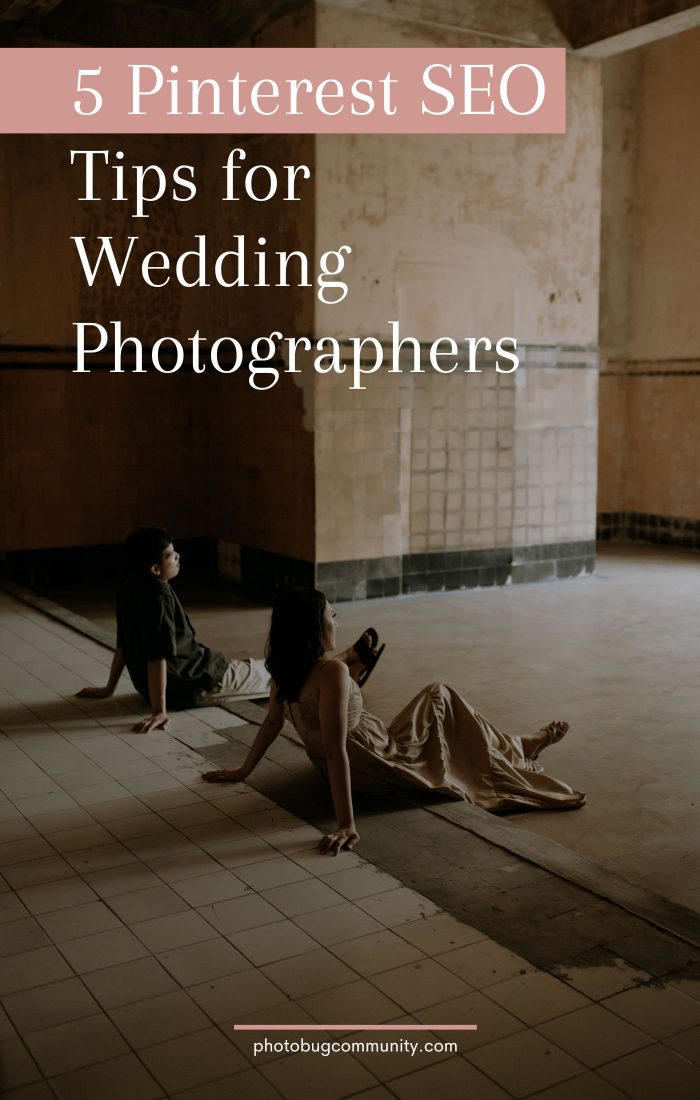
Image by The Portrait Photography
