Do you keep track of your photo sessions on a calendar that hangs on your fridge? Or maybe you’re the person who’s still asking their clients to sign their contract, scan it, and email it back to you versus signing electronically. As a business, there are so many processes that you deal with daily and making sure that you’re doing them efficiently is the key to success when it comes to being a top notch photographer for your clients. If you’re someone who’s still clinging to Post-it Notes and iPhone reminders, then you have to check out our list of the best business management tools for wedding photographers. I signed up for accounts with all but two of these apps, and I’ve also done some serious Facebook snoopin’ to see who’s recommending what and why. So, be sure to read my pros and cons for each product because that’s what real photographers have to say about these tools online. Enjoy!
17hats
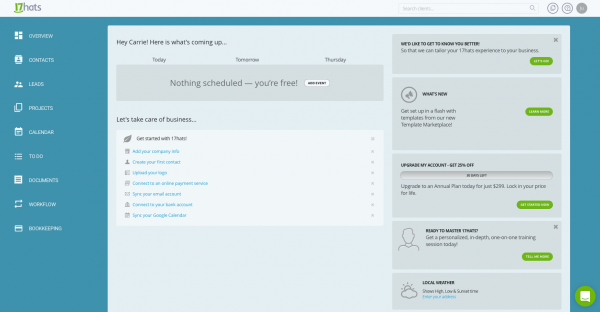
Features: Custom forms, automation, payments, custom contracts + electronic signatures, bookkeeping, and email templates, calendars
Pros: Easy to use
Cons: Some people have reported glitches with integrations
Price: Monthly plans start at $25/month
More info: https://www.17hats.com
Táve
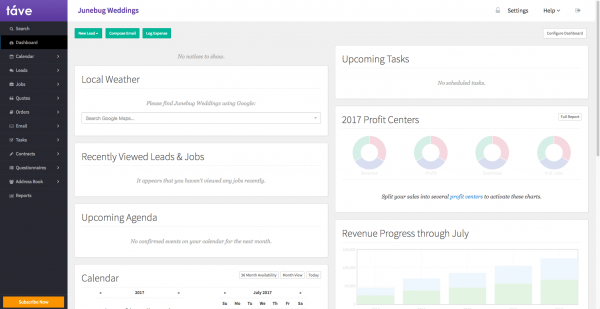
Features: Custom forms, automation, email tracking, calendars, payments, custom contracts + electronic signatures, bookkeeping, email templates, and client portals
Pros: Frequent updates and great user experience
Cons: Occasional bugs due to frequent product updates
Price: Starting at $21.99/month
More info: https://tave.com
Dubsado
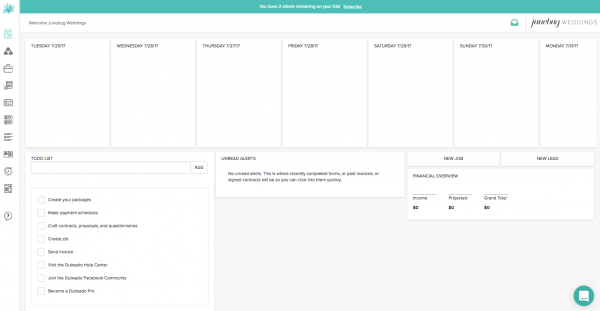
Features: Custom forms, automation, calendars, payments, custom contracts + electronic signatures, bookkeeping, email templates, client portals, and time tracker (beta)
Pros: Great online community and customer service (they even have a Facebook group)
Cons: Does not have everything that other apps have, but they are adding to their product all the time
Price: $20/month
More info: http://www.dubsado.com/ (use the code “junebug” for a special 30% discount off your first month or year with Dubsado… this discount does not apply to the forever plan)
Honeybook
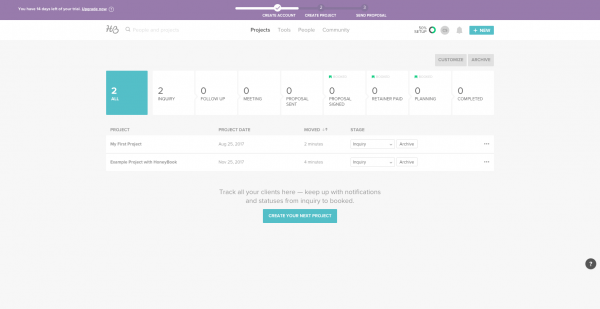
Features: Custom forms, automation, calendars, payments, QuickBooks Online integration, custom contracts + electronic signatures, reports, email templates, and mobile app
Pros: Great customer service
Cons: Confusing set-up
Price: $40/month
More info: https://www.honeybook.com
Sprout Studio
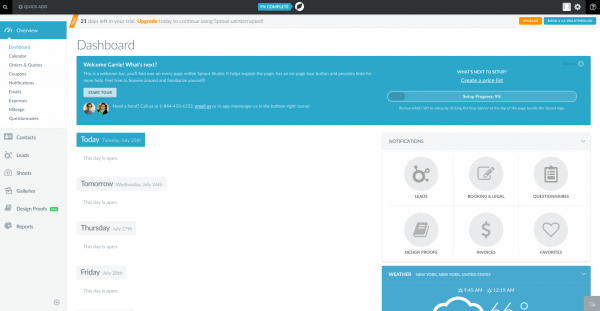
Features: Custom forms, automation, calendars, payments, custom contracts + electronic signatures, custom reports, email templates, email tracking, bookkeeping, and client galleries
Pros: Ability to create and send client galleries
Cons: Unable to truly customize client communication with different fonts and colors and the price is quite a bit higher than similar options. However, Sprout Studio does have client gallery capabilities, which means you can ditch your gallery app and save some money.
Price: Starting at $49/month
More info: https://sproutingphotographer.com
ShootQ
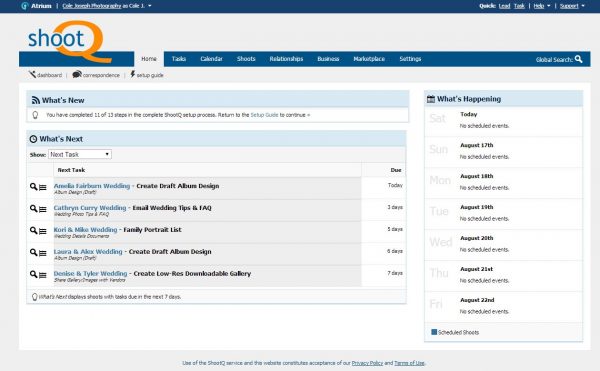
Features: Custom forms, automation, invoicing, custom contracts, email templates, email tracking, calendars, file storage, pricing pages, 40% discount at Simply Color Lab, client portal
Pros: Organization and clean interface
Cons: Not as updated and bad customer service has been reported. Difficult set-up process
Price: Starting at $24.99/month
More info: https://www.shootq.com/
You do have to enter credit card information to sign up for ShootQ.
Pixifi
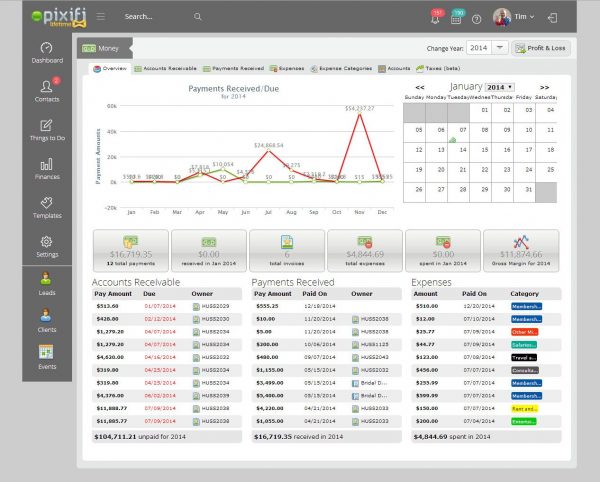
Features: Appointment scheduling, calendar syncing, custom contracts + electronic signatures, bookkeeping, payments, custom invoicing, project management tools (event timelines, workflow visualizer, etc.), handy integrations (ShootProof, MailChimp, Stripe, etc.), email templates, automation
Price: Starting at $24.99/month
More info: https://www.pixifi.com/
You do have to enter credit card information to sign up for Pixifi.
PICR
Features: Custom forms, calendars, payments, client portal, mobile app, custom contracts + electronic signatures, auto-payments, website builder, and website chat app
Price: Starting at $29/month
More info: https://www.picr.com/
Since PICR is brand spankin’ new, I was not able to set up an account and grab a screenshot for you guys!
Have you used one of these services? Leave your opinions below!
Now that you have your pick of awesome business management tools for wedding photographers, be sure to keep your website just as awesome as your workflow by giving our Website Checklist for Wedding Photographers a gander!

[…] Need help managing all of your new business? Be sure to check out our roundup of the best business management tools for wedding photographers. […]