
Image by Jonathan Continente.
Maybe you’re a beginner looking to land a second shooter job. Maybe you’re an experienced professional trying to score a job that requires a portfolio beyond your social media accounts. Whatever position you find yourself in, a portfolio is an essential tool that every photographer, regardless of experience, should have. But where exactly should you start? If you find yourself asking the same question, these tips and tricks will help you create a photography portfolio you’re truly proud of.
Where Should You Create A Photography Portfolio?
There’s no right or wrong answer to this question. If you’re able to build websites, you might want to consider creating a separate website for your portfolio. But we understand there’s a lot of time, energy, and knowledge required to build a website from scratch. That’s why there are a variety of online websites that do the behind-the-scenes work for you. All you have to worry about is picking the information and photos you want to include.
Photography Portfolio Website Options To Consider
When searching for a photography portfolio website builder, you’ll find an endless scroll of options ranging from different styles and prices. But when it comes to narrowing down your choices, you’ll want to consider where you’re at in your career and where you want to be. For beginners, consider a cheaper option. If you’re a professional with loads of experience under your belt, you might want to consider a more expensive and flexible website. Either way, there are a few key components to consider before selecting just one.
The first would be the price point. Before you fall in love with templates one website builder can offer, make sure it’s within your budget. Second, you’ll want to make sure you’re picking a website that gives you enough flexibility where you can add your own personal touch—one that matches your brand identity. Lastly, you’ll want to use a portfolio builder that’s user-friendly for both you and for potential clients.
Keeping those three things in mind, here are a few of our favorite portfolio-building websites:
1. Adobe Portfolio
As a wedding photographer, odds are you already have an Adobe Creative Studio account. But beyond Lightroom, Photoshop, and PremirerPro there’s one more benefit you might not know about. Adobe also has an app that creates portfolio websites for creatives, free of charge. This includes a variety of preset templates and free hosting. But the best part is that this program is built specifically for photographers, allowing you to insert photos onto your website directly from Lightroom—saving time in your workflow.
2. Format
Format is helping creatives make the most of their online presence. This website builder has created the ultimate solution, no longer making you prioritize some elements over others. You can create a unique website using their drag-and-drop design editor, but also take full advantage of their professional photography tools. We guarantee you’ll like their online merch marketplace option, SEO tools, and Lightroom & Capture One integration.
3. WordPress
WordPress has two offerings—Wordpress.com and WordPress.org. The WordPress.com site functions the most like other portfolio builders offering pre-made templates, a free subdomain, and limited hosting. If the allotted storage isn’t enough, you can then upgrade your plan for more space or link a personal domain name.
4. Squarespace
Squarespace is helping photographers create an online space that’s professional, easy to navigate, and can be customized to fit your brand. You can pick a starting portfolio website template, then personalize each page in a way that’ll allow your images to shine. On top of their aesthetic, they also include a variety of business tools that make behind-the-scenes work that much easier. You can sell products, sell services, schedule appointments, and share your work using Squarespace email campaigns and social media integrations.
5. Zenfolio
Zenfolio is a photography-focused portfolio website and a side hustle, all in one. You can show off your work using one of their simple, customizable templates to create an online portfolio. But you can also create shareable client galleries (a useful tool for photographers), sell prints using their integrated e-commerce, and use their automated booking, scheduling, and payment tool.
Here are more portfolio-building websites you should consider:

Image by The Chamberlins
What Should You Include In Your Photography Portfolio?
What you include in your online portfolio is entirely up to you. But it’s important to remember that your photos should be the main event. That’s why less is always more when it comes to creating a portfolio that stands out. Here are all the foundational basics needed to create a knock-out website:
- Your brand identity including your logo, brand colors, and voice tone
- A gallery of images you’re most proud of
- A self-portrait and a small blurb about you and your relevant work experience
- Contact information and links to social media accounts
Tips For Creating Your Photography Portfolio
1. When it Comes to Design, Consistency is Crucial
Much like every other aspect of your business, consistency is crucial. You’ll want to make sure your brand identity is consistent and recognizable over all platforms, including your portfolio. This means your logo, brand colors, and aesthetic should be present and reflective of your brand.
2. Select a Template That’s User Friendly
You may think your choice of photos is the most important element of your portfolio, but that’s not the case. If your portfolio isn’t easy to navigate, then your clients and potential employers won’t be able to fully appreciate your work. When narrowing down your template choices make sure to keep in mind functionality is equally as important as the design.
3. Create Your Portfolio with Your Audience in Mind
As much as you’d love to show off all of your photography skills and niches, that’s not the purpose of a photography portfolio. It’s important to remember who your audience is, making sure all the information and photos you choose are reflective of that.

Image by Andreas Dimas
4. Be Selective With the Images You Choose
A portfolio with an endless scroll of images can be extremely overwhelming. Instead of uploading every image you’ve ever taken, select a small sample of photos that accurately represents your current style. This is your chance to show off your best work to attract your dream clients and jobs. Use your portfolio space wisely and remember that you can update these photos at any time.
5. Need Content for Your Portfolio?
Maybe you’re in the works of rebranding your business. Maybe you’re a beginner with no content for your portfolio just yet. If you fit into these two categories, don’t be afraid to shoot for free. You can attend a photography workshop, or you can collaborate with local vendors to create a styled shoot that represents your desired style. These will leave you with epic photos to top off your portfolio.
6. Get Professional Feedback
Don’t be afraid to ask for feedback and advice from other professionals. There are a variety of online groups filled with photographers that motivate and support one another—like our Photobug Community group. Use them to your advantage. When your portfolio’s complete, ask your fellow photographers to provide some feedback.
If you’re a beginner that’s just getting your foot in the door, creating a photography portfolio is a great starting step. But there’s so much that goes into creating a successful photography business. Where should beginners actually start? If you find yourself asking the same question, check out the ultimate beginner’s guide to becoming a wedding photographer.
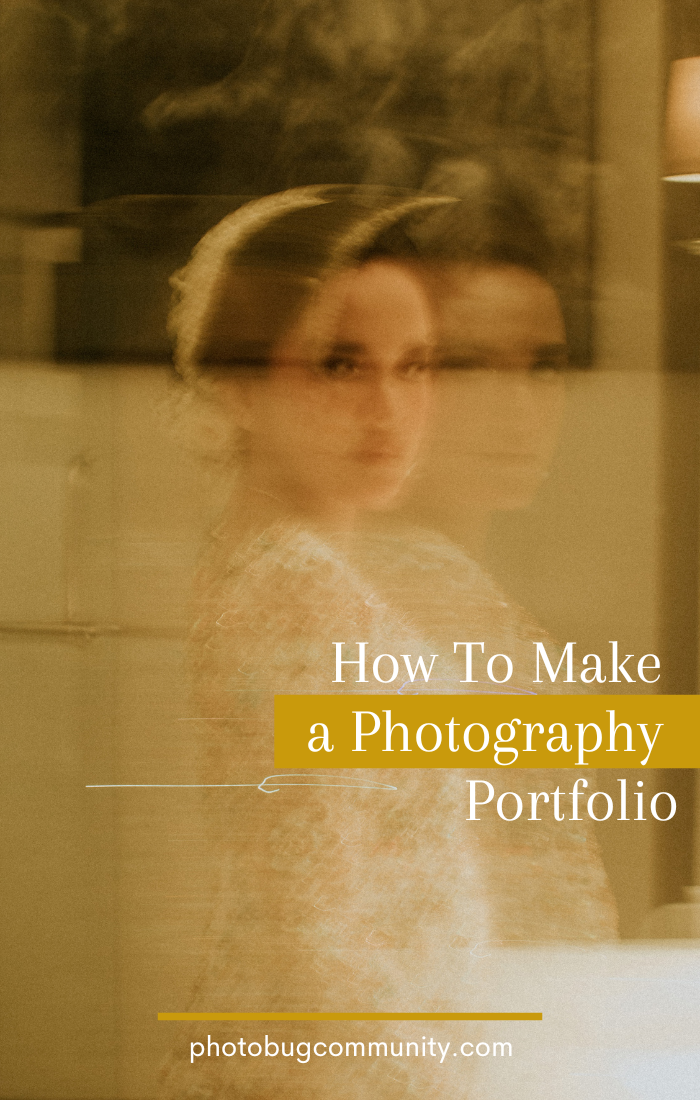
Image by Nocture