
Image by Henry Tieu
There’s one very small but important workflow step you should never skip. Do you have a guess at what it could be? If you said backing up your photos, you’re correct. But we get it. You’ve finished the photoshoot, you’ve edited your images, exported them, and sent all the photos to your clients. Now, you’re ready for a well-deserved break. Before you close your computer, make sure you save your work.
You can use external hard drives, cloud storage, or even online backup systems. Whether you’re a new photographer looking for the best option or a pro looking to make a backup software switch, we’re here to help. We’re breaking down all the best backup options for wedding photographers.
Why You Should Back Up Your Work
Before we dive into the best software options, we’re going to discuss why it’s crucial to back up your images. Yes, even photos you’ve taken years ago. Here are several reasons why wedding photographers should always save their work:
- Avoid data loss – The most obvious answer is to prevent data loss. As a photographer, you invest a lot of time and energy into capturing and editing photos you’re proud of. The last thing you want is for all your work to disappear because you forget to back it up.
- Provide above-and-beyond customer service – Backing up your photos is part of providing an incredible client experience. If your couples lose their images, you can easily re-download and send them over. Being known as a trusted photographer is a great business booster.
- Makes re-editing images easier – If couples request changes or maybe you’re playing around with a different editing style, having backups makes it easier to modify photos.
- Future marketing – Wedding photos may become valuable for clients and their families over time. They may want additional prints or digital copies in the future. Having backups ensures the photographer can meet these requests

Image by Bettina Vass Photography
Best Cloud Backup Storage for Wedding Photographers
1. Backblaze
Backblaze is a popular backup choice because it delivers at a reasonable price. For just $9 a month, you can take advantage of unlimited backup storage for one computer—every photographer’s dream. Signing up for Backblaze is easy. All you need is an email address and password. You’ll then be sent a custom installer that downloads and installs the software directly to your computer.
Backblaze is a great way to protect your business and your photos for both Mac and PC owners. Plus, it offers phone apps for both Android and iOS devices.
2. CrashPlan
As a wedding photographer, your data is precious. CrashPlan understands that photographers have busy schedules and don’t have time to learn the inner workings of a complex data backup plan. That’s why they’ve created an easy cloud backup solution for remote and hybrid workers.
For $10 a month per device, you’ll get full data protection. This includes customizable version retention settings and backups that run every fifteen minutes. When life happens, they’re here to help get you back up on your feet quickly.
3. Dropbox
One of the most common storage options for beginner photographers is Dropbox. This cloud storage option allows you to collaborate with other creatives and deliver work faster from anywhere. You can store and share photos and files and even sign and send documents.
The price of Dropbox ranges between $18 a month to $26 a month, dependent on the amount of users, size of storage, and desired tools. If you’re not yet sold, you can test it out with their month-long free trial.

Image by Barbara Duchalska Photography
4. Box
Box is one of Photobug Community’s most used tools. We love using this cloud storage software because it allows us to have one place where our team can collaborate while also keeping our files, images, and documents completely secure.
There’s a wide range of business plans to choose from. The preset plans range from $15 to $35. Don’t see a package that fits your business needs? You can work with Box to customize your perfect package and pricing. These different plans offer a variety of different storage sizes and tools.
5. Adobe Creative Cloud
As a wedding photographer, odds are you already use Adobe Creative Cloud. But did you know that a monthly Adobe subscription includes built-in storage for photos? With the Adobe photography plan, you can not only access Lightroom and Photoshop, but you also get 20 GB of storage space for all your photos.
We understand that 20 GB may not be enough, but it’s a start. If you fill up this storage, you can purchase the 1 TB option for $19.99 monthly. This is a great option for photographers because all your photos are conveniently in one place.
6. Photoshelter
PhotoShelter is making every online tool a photographer could possibly need easily accessible. No longer do you need to have dozens of subscriptions. Their monthly costs range between $12.99 and $49.99, depending on your desired storage size and the tools needed. Not only will you have access to cloud storage and SEO tools, but you’ll also be able to create customizable websites.

Image by Hakuna Matata Weddings
7. Google Drive
Another beginner-friendly storage option is Google Drive. If you already have a Gmail account, you’re already one step ahead. They already offer a certain amount of free storage, but once you fill up those 15GB, you’ll need to purchase more.
For just $12 a month, you’ll get 2 TB of storage and a long list of Google benefits that’ll make your behind-the-scenes work a whole lot easier. Plus, Google Drive makes it easy to store, share, and collaborate from your photo or computer. This is a great option for photographers on the go.
We understand that backing up your photos isn’t one of the most glamorous tasks. And being a photographer, there are many not-so-fun things you often have to cross off your to-do list. Our goal is to make those a whole lot easier for you.
One of our favorite ways to free up time in your busy schedule is outsourcing. You can outsource culling, editing, and so much more. We’re sold, but if you’re still on the fence about whether or not outsourcing will work for your business, here’s everything you need to know.
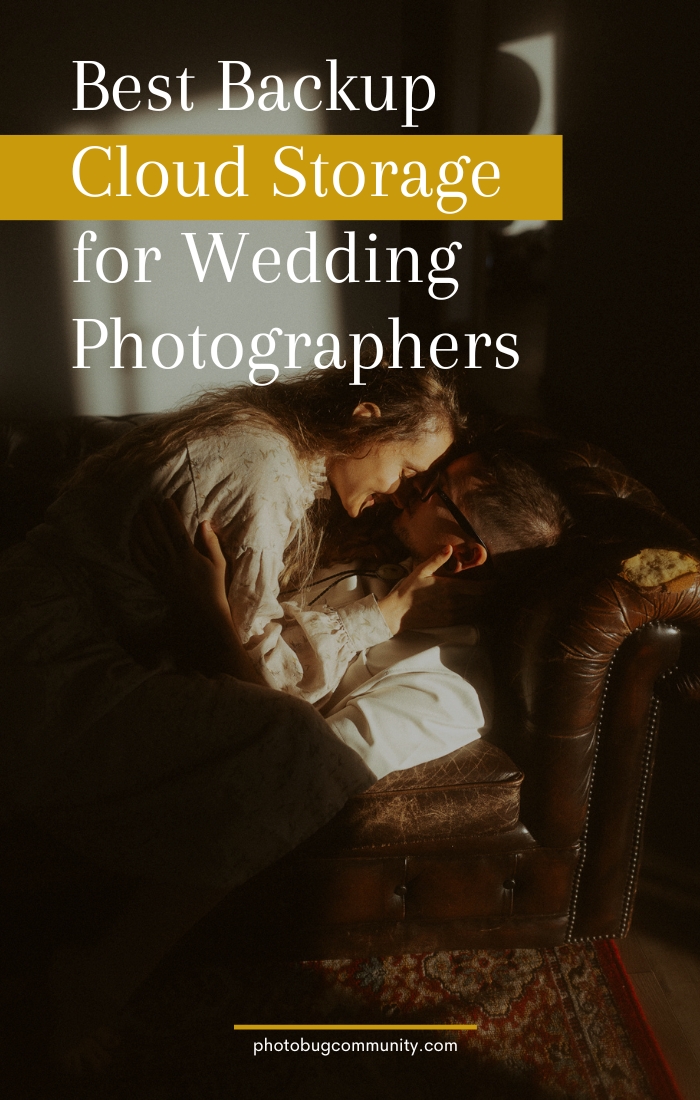
Image by Emilija Photography
That’s something amazing.