
Image by Inka Photography
When it comes to marketing as a wedding photographer, few platforms offer the visibility and efficiency of Instagram. It’s, without a doubt, a social media staple and offers a world of opportunity for content creators and creatives. But do you have an actual Instagram strategy for your business?
Utilizing your business page’s Instagram Insights could be the key to building a successful plan. They’re a tool that displays your content’s performance as well as trends from your followers. They go beyond just likes and comments– they inform you of details like who your audience is, when they’re active, and what they enjoy seeing.
If growing your Instagram following is a goal of yours, Instagram Insights will be your new best friend. Not sure how to make the most of the feature? We’ve rounded up 11 tips to help you take full advantage of this useful tool.
The Basics To Instagram Insights
Instagram Insights are only available within the mobile app, but it’s absolutely free. So if you haven’t taken full advantage of this helpful feature, now is the time.
There are two major types of Insights you can check out–Overview and Content. Think of Overview as your account summary. It can be broken down into Audience Reached, Accounts Engaged, and Total Followers, and covers up to the past 90 days.
Content does exactly what you think–breaks down your content performance. You can look at content data from up to the past two years. There is a lot of data available, so don’t get overwhelmed.

Image by Jonathan Continente
Tip #1: Look at your top five Instagram posts from the past six months
Do you notice anything these posts have in common? Jot down key features of these top posts, such as:
- Are they in a vertical or square orientation? Black and white or color? Wide shot or intimate close-up?
- Long or short caption?
- Wedding day moment or couple session?
After finding what is common amongst the images, you can ask yourself what this means regarding what your audience likes.
The Key To Growing Your Followers Using Instagram Insights
Want to grow your following? The first step is understanding who your audience is.
Tip #2: Analyze Your Followers’ Details
Instagram analytics provides key information about your followers such as the top cities they are located in, their age range, and when they’re most active. This information about your audience is key when it comes to planning future content. But it’s equally important to understand those your content reaches and who engages—not necessarily followers. And Instagram analytics also provides this information. You’re able to find out details about your Accounts Reached, Accounts Engaged, and Total Followers within your Insights Overview.
You can also analyze your followers the old-fashioned way. Open your app and review the first 20 followers you see. What’s your ratio of random followers to ideal clients? Are half of your followers other photographers instead of potential clients? If so, you’ll want to put more thought into who you’re posting for. Are your last five posts directed at your ideal clients or someone else?
Tip #3: Track Growth Rate
In your Total Followers category, you can see how many accounts have followed or unfollowed in a specific period of time. If you notice a large spike or dip in followers on a particular date, take a closer look at the content you posted that day.
Tip #4: Calculate Your Conversion Rate
Do you ever wonder how many people who visit your page become actual followers? By dividing your number of followers by your number of visitors (found under Profile Activity in Accounts Reached), you can calculate and track your page’s conversion rate over a specific period of time.

Image by Marielle Catherine Photography
Boost Individual Post Performance
Tip #5: Learn When to Post Content
Click on the Total Followers metric, and you can learn what times your followers are most active, from time of day to day of the week. For example, our Photobug audience is most active between nine and noon on weekdays.
Can’t post at specific times? Consider scheduling software, like Later or Planoly. These programs allow you to schedule your posts ahead of time, taking one thing off your plate.
Tip #6: Compare Content Formats
Compare your engagement rates for each content format: photos, videos, and carousels. Consider posting more of what your audience prefers.
Tip #7: Identify Successful Stylistic Choices
Here at Photobug, we are constantly analyzing the impressions of black and white vs. color images, landscapes vs. portraits, experimental vs. traditional shots, etc. You can identify what does better and use that information when selecting images for future posts.

Image by Eye of the Tyne Photography
Getting More From Your Stories
Stories aren’t as formal as main feed posts, which means there is more freedom to experiment.
Tip # 8: Experiment with Content
Stories offer more format options and engagement opportunities than your main feed posts. You can post all types of content, from videos to polls. Post new things (like the trendy ‘Add Yours’ sticker) and track how they perform. You can look at Impressions, Reach, Taps Forward (what people skip past), Taps Back (what people want to see again), and exits.
Anything that does particularly well in Stories could eventually be promoted to a main feed post.
Tip #9: Track Clicks
Stories are special because they allow you to implement calls to action for your followers. Do you want to drive more traffic to your website? Maybe even more specifically, to your inquiry page? Or perhaps you’re promoting a workshop and want to drive clicks to the signup page? Whatever it may be, you can add these specific links to your stories, unlike in individual posts. Then, track the links clicked!
Love ‘em or Hate ‘em, Reels are Important
Instagram decided Reels are favored in the algorithm whether we like it or not. So it’s time to make the best of this feature! By utilizing Insights, you can create better-performing Reels than benefit your reach and follower count.
Tip #10: Just Like with Stories, You May Need To Experiment
You’ll want to aim for strong reach and engagement with your reels. Do this through experimenting with different lengths, styles, audio types, and formats from reel to reel. How do slideshows perform compared to videos? Does wedding-day footage get more reach than behind-the-scenes?
Bonus Tip #11: Check Out Reel Bonuses
Did you know you could earn money directly from Instagram with Reels? For eligible creators, you can receive a payout based on the performance or number of Reels you create. Learn more about this program here.
There you have it–eleven tips to help you get the most out of Instagram Insights. We want to hear from you in our Photobug Community Facebook group!
Is there anything regarding Instagram marketing you have questions about? Or is there something successful you’ve done that you’d like to share with other photographers? Let us know! In the meantime, here are nine tips to up your Reel game.
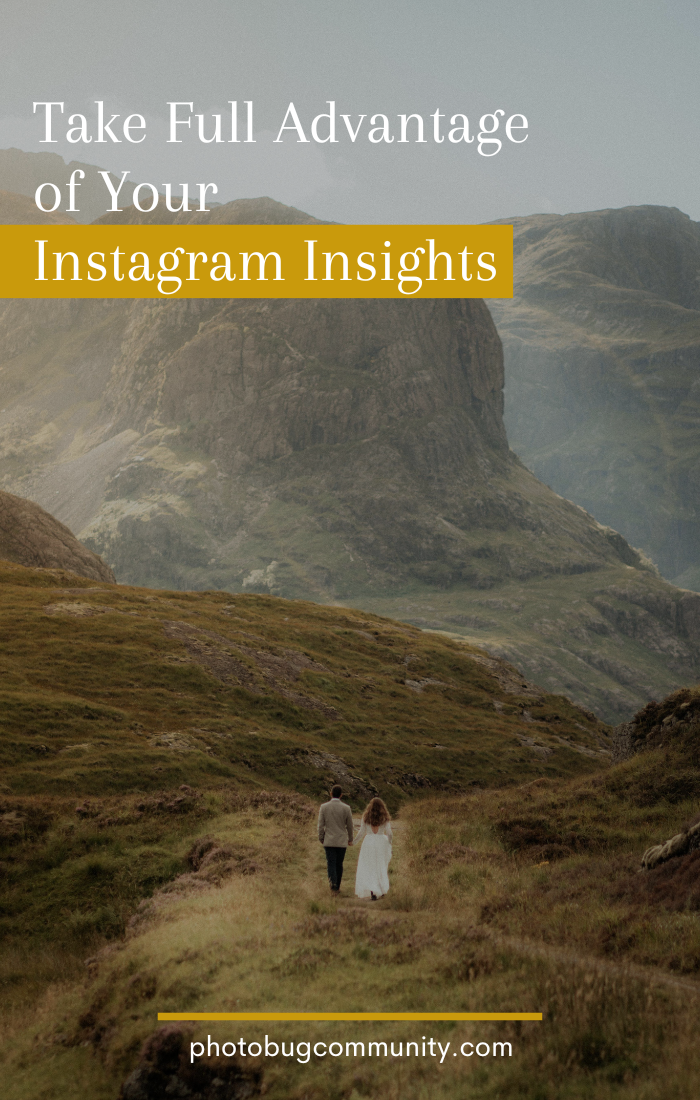
Image by Meggy Mac Photography