If Pinterest still has you puzzled, then you’re in luck. We’re here to answer the most commonly asked Pinterest questions that wedding photographers have. From the best approach to pinning to understanding the algorithm to board organization to not knowing what the heck a “Rich Pin” is, we’ve laid it all out for you to give some clarity on the matter.
Keep on reading to get the low down on one of the most powerful social media platforms and a sneak peek into what we teach in our Pinterest for Wedding Photographers e-course.

Image by Art of Moment
Is it better to upload images to Pinterest directly or should we be using the Pin button through our website?
You want your images to be linked to your website in order to increase traffic to your site. So although you could upload images individually and link them to your website, it’s easier and more time-efficient to install a “Save Pin” button and pin directly from your blog.
Should you be watermarking your photos, or is it more important to link back to your website?
It’s definitely more important to link back to your website and blog. As mentioned in the answer above, you’re using Pinterest to drive traffic to your website, and linking a pin is the best way to do so.
People are more likely to click through an image to see more of a wedding or engagement session than to Google a business based off of the business’ watermark. You want to make it as easy as possible for people to get to your site!

Image by Safeena Noah
Can you hashtag? If so, which kind of hashtags (and how many) work best?
First things first–yes, hashtags do work on Pinterest! When using hashtags, we recommend you be specific and descriptive. Use words or phrases that describe the content in the pin. For example, if you’re sharing an elopement in a forest in Oregon, you may want to use #forestelopement and #oregonelopement.
Hashtags are shown chronologically, however, they are also shown under keyword searches. So don’t be afraid that your content won’t be shown to users as it gets older. In terms of numbers, we recommend you add no more than 20 hashtags per pin.
Should I create a Pinterest account just for my wedding images?
If you already have a following on your personal Pinterest account, we recommend that you switch it over to a business profile, and remove any unrelated boards and pins. This will give you a good blank slate to build your photography business’ Pinterest profile while having some followers from the get-go. We go into detail on how to do this in our e-course.
Should I create sections within my boards?
Sections are purely for organization purposes, not search. So while having sections may help you and other users organize your content, it won’t increase your exposure in search on Pinterest. You’re better off having separate boards (beach ceremony, mountain ceremony, boho ceremony, etc.) than having lots of sections of each board.
What are Rich Pins?
Rich Pins are a type of pin that provides more context and information than regular pins. They pull metadata from the image that you are pinning to give it even more information for pinners. They are kept up to date from their original source so that way there is no misinformation being shown over time.
For instance, if you saw a Rich Pin of a t-shirt and it has a listed price, that price will always reflect what is listed on the business’ website–even if the price changes over time. The pin will automatically be updated. You can read more about them and apply for your own in this helpful Pinterest business article.

Image by Melanie Principe Photography
Should I mass pin content or space it out over time?
We don’t recommend mass pinning your photos. You don’t want to overwhelm your followers. You’re also more likely to reach a bigger audience if you spread your content out over time.
We recommend using Tailwind, a Pinterest scheduler that will slowly pin your content during optimal times. (P.S. Our e-course has a mega Tailwind tutorial–plus a discount–that you’ll want to check out before getting started!)
How do we know which pins are working? What do we need to track those results?
One of the perks of having a business profile vs. a personal profile on Pinterest is the analytics it provides. With this analytics, you’re able to see what pins are excelling and which ones are not performing well. These stats are a great way to see what pins you should continue to promote, what content you should be making more of, and what pins you may want to delete.
Are multiple image collages better than stand-alone images? How about graphics?
Succeeding on Pinterest is all about how much visible real estate an image takes up (especially on mobile!), so collages are a great way to take up more room and be noticed when someone is scrolling on their feed. You can make collages of a few favorite photos from a wedding, engagement session, a wedding’s color palette, or a wedding’s details.
As for graphics? This is another great way to be noticed. Take a vertical image with negative space at the top from a wedding you blogged and throw your title or other attention-grabbing information on there and you’re ready to roll!

Image by Flora Gibson
Any tips for beginners who want to set up a Pinterest account but don’t have many photos?
If don’t have many photos to pin, repin other account’s content to your boards. Once you build up your own portfolio, you’ll find a balance between pinning your work and repinning others’ work. But there’s no shame in pinning content that isn’t yours. In fact, participating with other accounts will help Pinterest recognize the legitimacy of your account.
A good thing to keep in mind when it comes to repinning work that isn’t your own is to focus on building up the kind of content you’re lacking. Have a lot of engagement photos but not a lot of bridal fashion? Repin images from your favorite bridal designers to boost the fashion portion of your profile while keeping your engagement boards dedicated to your own work. The same goes for pinning from other vendor types like florists, makeup artists, and hairstylists. Consider how you can provide the best and most on-brand inspiration possible for someone coming to your profile and focus on repinning what you’re currently lacking.
I’ve been active with my business Pinterest account for a while and I’m not getting inquiries from it. How do I change that?
You might be receiving more inquiries from Pinterest than you think! The first thing we urge photographers to do is to alter your contact page a smidge. If you have a question that asks couples “how did you find/hear of me?” with dropdown options of Instagram, Google, Friend/Family, and Other, we strongly suggest that you add Pinterest as an option. And don’t give up–the longer you use Pinterest, the bigger the audience you build. Time is on your side.
Ready to take the plunge and enroll in our Pinterest for Wedding Photographers e-course? Join in on the Pinterest fun and see how Pinterest can change the game for your biz!
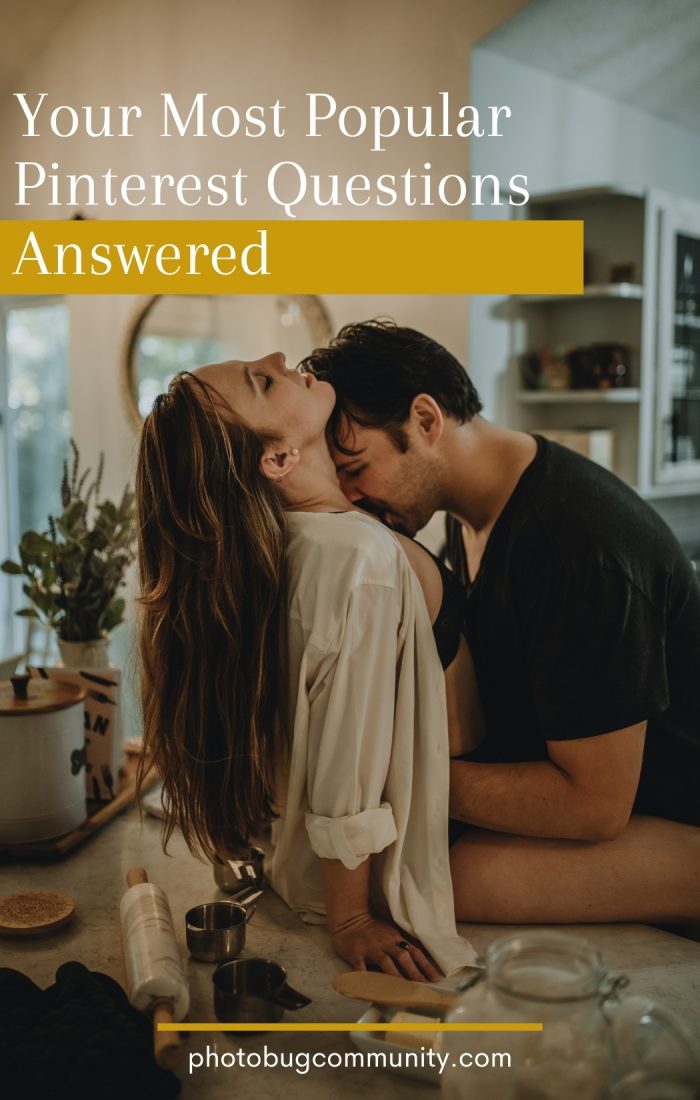
Image by Kym Dehoney Photography
