
Image by Lens Stories
If you’re not already prioritizing Pinterest as an effective business tool, you’re missing out big time. You’re missing out on free business marketing, SEO boosts, and more clients—yes, your ideal client is on Pinterest. With millions of active monthly users, this visual platform is one of the largest inspiration sources for all things, including weddings. You’d be crazy not to take full advantage of Pinterest.
If you’re ready to use Pinterest to boost your reach and grow your business, then listen up. We’re covering everything from creating a business Pinterest account to what exactly you should be pinning.
Setting Up A Business Pinterest Account
Before jumping into how to use Pinterest as an effective marketing tool, let’s set up your account for success. You’ll start on the “create an account” page, filling out the essential information like your name, email, birthday, etc. After activating and signing up for your business account, it’s time to create your profile.
Remember, all of this information can be updated later, so don’t stress too much about making it perfect right away.
The Basics
Start with the basics. Enter your Business name and website URL, upload a profile image and cover image, and create an “about you” section. This is where you’ll describe what you do, where you’re based, and what services you provide. Make sure to add keywords to your “about you” section. Think of words or phrases your ideal client would search on Google or Pinterest that are specific to you. A few examples would be “wedding photographer” or “elopement photographer.”
Pinterest Board Names
Boards help pinners organize their pins by theme or topic. Take a peek at the images you’ve already captured, and brainstorm different categories that align with your photography style. Consider creating boards dedicated to wedding venues in the city you’re based, bridal fashion inspiration, wedding décor ideas, and even elopement inspiration.
If you need some help naming your boards on your Business Pinterest Account, check out these Pinterest board name ideas for wedding photographers.

Image by Brittany Bradley Studio
Pinterest Board Descriptions
It’s important to keep your board names simple and searchable. But when it comes to writing board descriptions, you have the freedom to get a little more creative. Here you’ll dive more into detail, giving Pinners a glimpse into what they can expect while scrolling through the images on this specific board. A helpful formula for creating Pinterest board descriptions that we recommend keeping in mind is: main keywords + why Pinners should care + what Pinners will learn.
What Should You Pin
Now that you know what Pinterest is and how it works, let’s talk about what you should be pinning to attract your ideal clients. Sure, the content you pin on Pinterest is your chance to showcase your photography style, but it should also be curated to captivate your target audience. And to do that, you should be Pinning these things.
1. Vertical images
As a wedding photographer, odds are you’ll have many stand-alone images you’ll want to share on your Pinterest account. Images packed with inspiration wedding planning couples will find useful, meaning more clicks and more eyes on your work. And if you’re looking to catch the eye of potential clients quickly scrolling through their Pinterest feeds, you’ll want to make sure you’re taking up space. Hence why posting vertical images should be your main focus when posting a single image.
2. Collages
You want to share horizontal images, but you also want to take up more space on Pinner’s feed. The secret is creating eye-catching collages. We recommend creating a four-image collage like this, with a mix of horizontal and vertical images that showcase different angles of the same event. Think of multiple photos showing off a wedding ceremony, the reception table decor, or even romantic couple portraits. Creative collages give Pinners more context on what to expect, making it more likely that they’ll click.
3. Website Graphics
Odds are sharing your wedding photography will be your top priority. But we’re here to remind you not to underestimate the power captivating graphics have on Pinterest. And if you’ve been creating more educational content on your website, this is how to get more eyes on your work.
Start by selecting eye-catching photos you’ve taken and enhance them by adding compelling text overlays using fonts and colors that align with your brand. You can incorporate your logo or website to create a consistent look and establish brand recognition on Pinterest.
4. Evergreen Content for your Business Pinterest Account
Evergreen content is blog content that’s always relevant and performs well year-round. So if you’re creating educational content, you’ll want to share more than just eye-catching graphics with text introducing your content. You’ll also want to create useful, saveable content for clients as a simple and effective way to gain more traffic.
Here are some Evergreen content examples to kickstart your creative brainstorming:
- Wedding planning checklists
- Step-by-step guides or tutorials
- Vendor spotlights
Recommended Reading: 25 Blog Post Ideas for Wedding Photographers
Schedule Pins In Advanced
Consistency is key when it comes to Pinterest. That’s why one of the biggest mistakes you can make is Pinning all of your content in one go. Throwing all of your images on Pinterest at the same time will limit your reach to only those active at that given time. So Instead, schedule 10-15 Pins a day using a third-party scheduler like Tailwind. This cost-effective tool will automatically post at optimal times throughout the day, extending your reach and free-up time in your workflow.
Recommended read: Your Most Popular Pinterest Questions Answered
Analyze Your Business Pinterest Account Analytics
Once your content goes live, the work isn’t over. You’ll want to ensure you’re keeping track of what pins are or aren’t doing well. That’s why one benefit to setting up a Pinterest business account is your access to the Pinterest analytics dashboard. These include statistics about your shared content and your audience—critical metrics needed for those serious about building a Pinterest marketing strategy.
Here’s a list of statics you can find on your Pinterest analytics dashboard:
- Impressions: the number of times your Pin was on the screen
- Saves: The number of times your pins have been saved by users to their own boards
- Clicks: The number of times users have clicked on your pins, leading them to your website or other destinations.
- Engagements: the total number of engagements with your pins, including clicks and saves
- Total audience: the total number of Pinners who’ve seen or engaged with your Pins
- Follower Growth: The rate at which your follower count is increasing over time
- Top Pins: A list of your most popular pins based on engagement metrics
- Top boards: A list of your most popular boards based on engagement metrics
We’re just scratching the surface when it comes to using Pinterest as a business tool. And if you’re you want a more in-depth look into creating a business Pinterest account and how to take advantage of the free marketing platform, check out our Pinterest for Wedding Photographers online course that’ll turn your business Pinterest account into a traffic and lead-generating machine.
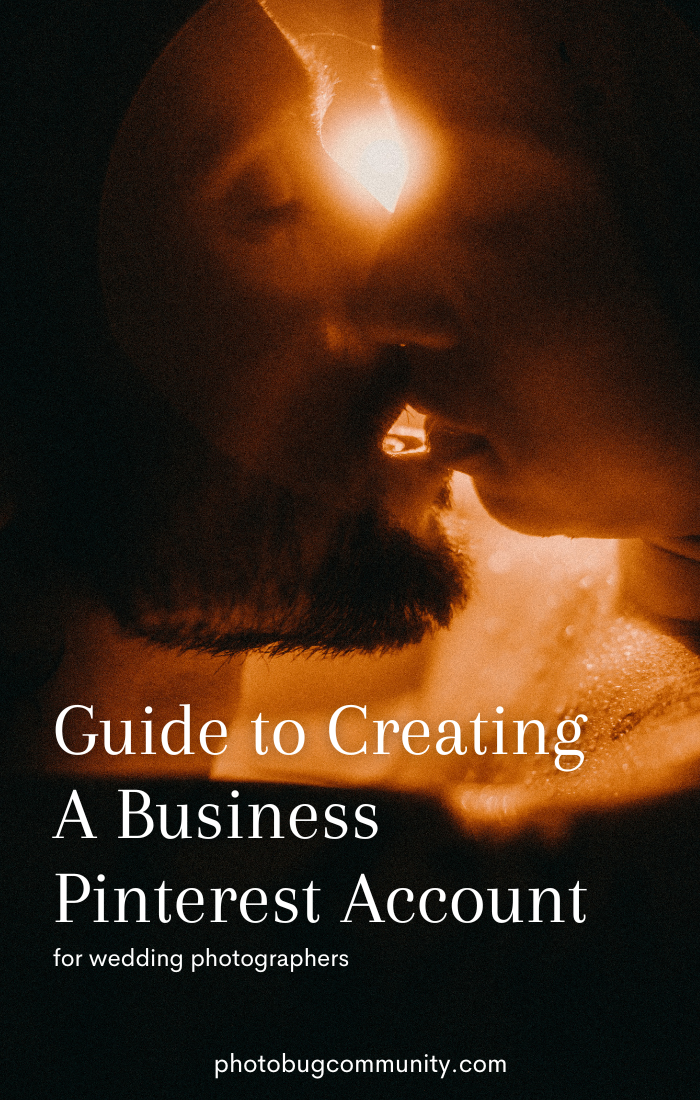
Image by Jonathan Continente
