If your to-do list feels never-ending or you haven’t quite mastered the art of time management, then these time-saving hacks are for you! Your time is precious and spread thin from the responsibilities of running a wedding photography business, let alone the time spent with family, friends, and doing things outside of your biz. It’s time for you to work smarter and take back control of your schedule! Keep on scrolling, take some notes, and find what time-saving hacks you need to add to your toolbelt!

#1 Utilize a Customer Relationship Management (CRM) System
Keeping track of client information, invoices, contracts, deadlines, edits, and more can be a full-time job all in itself, let alone when you have editing, administrative tasks, and photographing weddings and sessions on your plate. Instead of getting disorganized and losing valuable time, consider investing in your business by using a customer relationship management (CRM) system. Not only do CRM systems like Honeybook keep everything organized for you, but so much of it is automated. From responding to initial inquires to following up with clients post-wedding, Honeybook can send out emails at designated times and help you stay on track with important deadlines!
#2 Cull Before Editing
Before it’s time to sit down and edit a wedding, the first thing you should do is to cull the images. Culling the images before importing into Lightroom will save you time when it comes down to editing. And to make the process that much easier, you can use a program like Photo Mechanic to cull quickly.

#3 Batch-Edit
Now that your images are culled and it’s time to edit, you can save even more time by batch-editing your images. Batch-editing allows you to apply an edit/preset on a large number of images all at once – this can be done as you import images into Lightroom or once they’re already uploaded. Either way, applying your edits in bulk will allow you to go through the gallery and tweak edit as needed, cutting out the tedious task of editing each image from scratch.
Be sure to check out our other Lightroom hacks here!
#4 Outsource Your Editing
We all know that the majority of your time spent as a wedding photographer is behind the computer editing, so why not outsource a bulk of your work? There are many photo editing companies that provide services such as culling, editing, photo retouching, and more! Not only will you save a lot of time, but you will be able to deliver galleries more quickly and exceed your clients’ expectations. And happy clients call for good reviews and exceptional word-of-mouth reviews!
#5 Hire an Intern or Assistant
Speaking of outsourcing, why not take it another step further and hire an intern or assistant? From blogging to managing your social accounts, there’s plenty of administrative jobs that can be delegated in order to free up some of your time!

#6 Blog Smarter, Not Harder
Blogging can be done faster and easier thanks to blogging software like Narrative! Programs such as this allow you to streamline your blogging in an easy desktop application with a drag-and-drop feature, add keywords and tags, publish and edit the post from the app, and much, much, more! Not only will you cut down on the amount of time you spend on blogging, but it will be a breeze.
#7 Automate Your Social Media Posts
Picture this: you remember you should probably post on Instagram and hop on the app, but you’re sucked into your notifications, feed, and new Instastories that are begging for your attention. 5, 10, 30 minutes pass and you still haven’t posted a new photo. You open the window to create your post and you scroll to find the perfect shot, and, once you do, you mull over what the caption should be, and don’t forget about hashtags! So, another 30 minutes pass and WOOF. That’s just Instagram! We haven’t even gotten into the details of Facebook and Pinterest. Enough is enough, you guys.
It’s so easy for social media to consume your time but it doesn’t have to be that way. There are apps and programs that allow you to schedule your posts ahead of time and automatically post at their designated time.
Automating social media posts is just the beginning! We go into much more depth and detail on how to utilize schedulers, as well as how to get the most out of Instagram and Pinterest in our e-courses. Learn more and take back control of social media!
Instagram for Wedding Photographers
Pinterest for Wedding Photographers

Now that you have these time-saving hacks under your belt, check out how you can make the most out of your newly freed-up schedule.
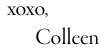

[…] Read the original article Photobug […]
[…] Source link […]