You’ve probably noticed that there’s a big push for more short video content on Instagram since the release of Reels. The growth of Reels and focus on video content has translated into something really fun for creators. Instagram has started a Reels bonus program where they’re paying creators to make more content. They’re investing one billion dollars into this bonus program and paying people—just like you—bonuses of up to $10,000 to post Reels.
As a wedding photographer with a social media presence, adding video to your marketing strategy might not feel like a natural progression of your work. But we’re here to walk you through it because making video content doesn’t have to be all that different from what you’re doing now. And there’s a lot of potential money on the line. With our Instagram Reels tutorial and these Instagram Reel tips, you’ll be growing your audience with video content in no time.
1. Don’t Use Engagement Bait
This goes for most Instagram content but always avoid using engagement bait in your captions and videos. Instagram considers engagement bait to be anything that prompts people to engage with your Reel instead of it happening organically.
This includes things like asking people to comment, like, or save your post for later. If your content has engagement bait, the Instagram algorithm can suppress its reach and it will be excluded from Reels bonus opportunities.
- What’s considered engagement bait? Anything like:
- Comment below and let me know what you think
- Save this post for later
- Comment with your questions
- Tag your friends
- Like this post if…
- Follow for more tips

image by The CATS Photography
2. Use Actual Video Footage
As wedding photographers, it’s tempting to create a slideshow of images you’ve shot and use that as your Instagram Reel. Unfortunately, their pesky algorithm doesn’t prioritize that kind of video content.
Instead, try to take behind-the-scenes footage, a timelapse from a shoot, or turn a series of similar images into a seamless video. Just keep in mind that if the Reel looks like a slideshow instead of a video clip it won’t be eligible for the Reels bonus program later.
3. Plan Ahead And Make The Context Clear
Your Instagram Reels should tell a story. You can’t open your camera, freestyle record video clips, add music, type out a caption, and expect good results with this type of content. Unlike an Instagram story that disappears after 24 hours, this will stay in your feed.
However, it also doesn’t need to be a professionally produced film. Like all things in your professional life, Instagram Reels need balance. That balance will come from planning and mapping out the content of your video for both your recording time and within the video itself.
For example, let’s say you’re making a Reel about what couples should expect during a first look on their wedding day. Your caption should reflect that, your video content should tell the story of a first look, and your video cover should clearly state that you’re covering first looks (more on covers later).
Remember that if it’s unclear to users what you’re doing in your video within five seconds, they’ll bounce. Keep your engagement up by quickly making it clear what’s happening in your video and what kind of story you’ll be telling. Do this with your captions, a cover title on the actual video, and even clever captions within the video.
Photobug Instagram Reel Tip:
The captions you add into the video shouldn’t take up more than 20% of your screen, so make them bold but fast and easy to read so that the audience can get back to what they’re really there for—your Reel!

photo by Devlin Photos
4. Get Trendy By Using Trends, Music, and Sounds
Instagram Reel trends change fast. But using trends, trending music, and trending sounds will help get your Reels ranked higher in Discovery pages. Thankfully, the Instagram app also has a large music library that you can work with to search for music you’ve been jamming lately that matches the content of your video.
Keep in mind that not every new trend will make sense for wedding photographers. For example, the outfit change trend can work to showcase what you’d wear to shoot weddings or what couples can use as inspiration for their engagement shoot outfits. The dancing trends? Not so much.
5. Add an Eye-Catching Cover Photo
As a wedding photographer, you’ve probably got a Lightroom subscription already. But you can also use their software on your phone to create eye-catching covers that will help your Reels stand out.
Once you’ve got your cover photo ready, change it for your Reel by tapping on the video with the ‘Caption’ tag (on the sharing screen) and then hit the “Add from Camera Roll” button. After that, select the custom cover you want to use from your images.
Photobug Tip:
If you don’t have the Lightroom app on your phone, download the iOS version or the Android version for free.

image by Kenneth Lim Photographer
6. Use Third-Party Video Editing Software
Instagram was created as a photo-sharing social media platform. Yes, they’re updating their video content constantly to launch new features, effects, music, and even stickers. But using a professional video editor will be easier on you in the long run. Our team likes the following video editors:
- Splice (iOS and Android)
- Capcut (iOS and Android)
- Clips by Apple (iOS only)
- iMovie (iOS only)
7. Create Original Content
You should create content that is original. This can seem overwhelming because there are millions of Instagram Reels being published daily. But this is your chance to lean on your expertise as a wedding photographer!
Your content can be educational, entertaining, or a mix of both. Use behind the scenes footage to remind Instagram users why hiring a professional photographer is important. Or talk about how you pose couples so their photos turn out great. It’s up to you.

image by 7th Sadistic
8. Use Subtitles
Add text and subtitles to your videos. This one is a no-brainer as far as Instagram Reel tips go. Many people don’t watch videos with sound on and there are also people watching who have hearing difficulties. You don’t want to miss out on either target audience because they can’t follow along.
Remember that if they can’t follow along with your video in the first five seconds, you’re going to lose engagement. To natively add video subtitles, tap the sticker icon in Instagram and select “Captions.” It’s that easy.
9. Remove the TikTok Watermark
It’s a great idea to cross-post and repurpose your TikTok videos for Instagram Reels. But keep in mind that Instagram will suppress videos that feature their rival’s watermark. That means they’re less likely to appear organically on user’s Instagram feed, the Explore page, and the Reels tab.
How to Remove the TikTok Watermark
- Download or screen record your video. Then crop the screen recording in your phone album to remove the TikTok watermark. This works well and is pretty easy. The TikTok watermark does often bounce around during videos so play the whole thing through to ensure it doesn’t reappear in a new spot later on.
- Use a watermark removal tool like SnapTik or Musically Download.
Instagram Reel Tips and Tricks
At this point, Instagram still has to invite you to their Reels bonus program but you can help get yourself at the front of their invite list with our tried and true Instagram Reel tips and tricks. On top of these nine tricks, you should use the same Instagram strategies like posting consistently, including thoughtful captions, and adding relevant hashtags on your Reel posts. To free up more time in your todo list to record videos, check out our favorite ways to automate your social media marketing workflow.
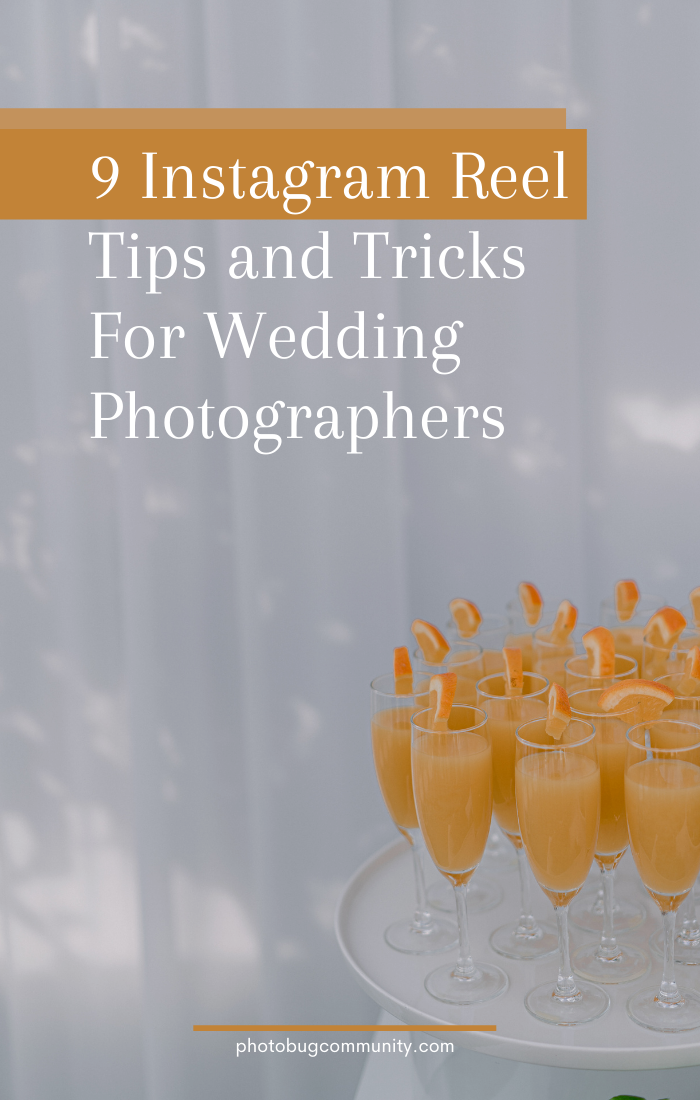
image by Salt Atelier