Social media is ever-evolving and staying up to date on trends is crucial for wedding photographers. Reels made their debut on Instagram in August 2020 and they have since taken the app by storm. So much so, in fact, that Adam Mosseri–the Head of Instagram–made a public announcement in June of 2021 stating that the platform will be shifting its focus from photo sharing to video.
So what does that mean for you as a wedding photographer? It means it’s time to create some fun, memorable video content for your audience. That’s why we’re here to give you a full rundown on Instagram Reels and how you can incorporate them into your marketing strategy!
What Are Instagram Reels?
Reels are a fun and engaging video feature on Instagram that allow you to put together 15-60 second videos with music and other sounds. These videos can then be shared on your Instagram story, feed, and explore page.
Much like TikTok, when you scroll through the Reels tab from your navigation bar, you’ll find videos from people you follow as well as other videos that are currently trending. What is shown to you is influenced by the people you follow and the content that you most engage with.
How To Create An Instagram Reel
There are three ways that you can create a reel–from the home page, the Reels tab, or the Instagram stories window.
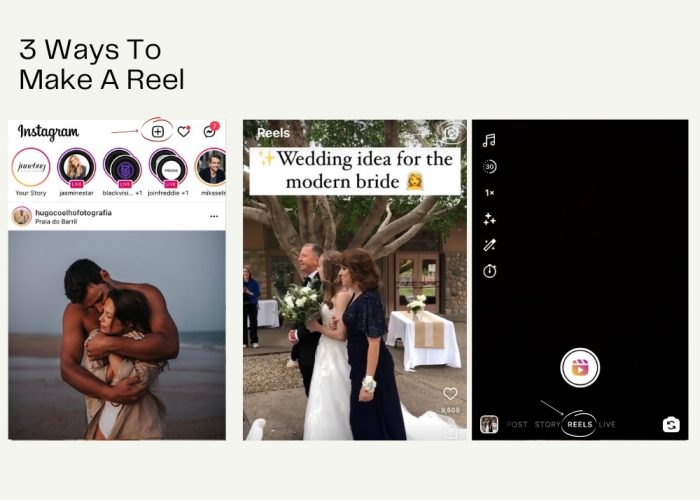
Once you’ve opened the Reels window, the first thing you’ll want to do is choose your music and select the length of your video. You can choose from 15, 30, or 60 seconds—although it does not have to be those exact lengths.
From there you can choose to record directly through Instagram’s camera or upload different video clips from your phone, which you can then trim down. If you find that Instagram’s editing feature is giving you trouble, try editing your videos on the Splice app.
After you’re done recording or uploading you can add stickers, drawings, and text.
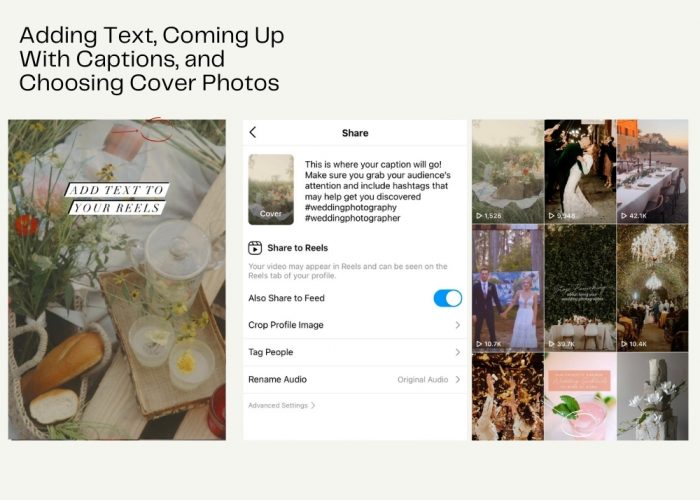
When you’re satisfied with the video, all that’s left is coming up with a caption, hashtags, and choosing a still image for your cover photo. If you don’t like any of the stills from the video itself, you can upload a separate image to use as the cover photo instead.
What To Do If Your Reel Is Blurry
We’ve noticed that Reels can end up blurry when made on Instagram. That’s why we recommend putting them together in a video editing program, as mentioned earlier. Before uploading the video, you’ll also want to make sure that your Instagram settings are set correctly. Under Settings, you will see the button Account. Click that, then click Data Usage and turn high-quality uploads on.
The Different Kinds of Instagram Reels
So now that you know the basics of creating a Reel, you have to decide the kind of video content you want to create. There are three main categories of Reels to try when you’re getting started.
Type 1. Informational Reels
Humans are visual creatures—which you know as a wedding photographer. So use this to your advantage and educate your audience with your Reels! Our favorite topic ideas for wedding photographers include:
- The best gear
- Posing prompts and ideas for couples
- Tips and tricks you’ve learned over the years
- How you edit your photos
Type 2. Inspirational Reels
Everyone loves feeling inspired and as a wedding photographer you can show off your photography skills and influence couples planning their weddings by showcasing your weddings and styled shoots. Behind-the-scenes videos are also great for this category.
Type 3. Trendy Reels
Lastly, there are trendy Reels (think of the dancing videos, voiceovers, or anything that you suddenly see everyone participating in) If you’ve ever watched content on TikTok or Reels, then you know there’s a new trend happening every week. Getting on these trends will help you stay in the loop and they also give you the opportunity to get discovered. To see what is currently trending, you can check out this Instagram Creators page.
View this post on Instagram
How To Make Your Instagram Reels Stand Out
Rule 1. Don’t Wing It
You plan out photo content for your feed and blog. Reels are no different. Users can tell when a video is thrown together for the sake of having something to post. Each Reel you create should have a planned out strategy that serves a purpose. Otherwise, it’s just spam.
Rule 2. Lean On Others’ Original Audio
Videos can be searched according to sound. If you take a look at your Reels tab right now, you’ll probably notice a few of the same songs in rotation. Use these songs and you’ll have a higher chance of being discovered when someone browses them.
Rule 3. Be Creative
This is the most important piece of advice we’ve. While there’s nothing wrong with hopping on trends, if you create the exact same content that everyone else is making, your audience will probably get bored and stop watching your Reels.
Take the time to research what your competitors are doing. Are there any holes that you can fill? How can you present your topic in a way that is different from everyone else’s ideas or takes? It doesn’t have to be a crazy breakthrough idea–just something a bit more creative than what’s already out there.
View this post on Instagram
Take Advantage of Instagram Reels Insights
In May of 2021, Instagram unveiled access to insights for Reels. As long as you have a business account, you can track how many plays a video received, how many likes it got, how many accounts it reached, how many comments it got, how many times it was shared, and how many times it was saved. That’s a lot of information that you can use.
Tracking these statistics will give you a better understanding of what type of content is working the best and what you should continue to focus on in future Reels. As a content creator, the more your audience engages with you, the more your content is boosted. In turn, the more your content is boosted, the higher the chance you will be discovered by new audiences. Why do you want a larger audience? Those viewers become clients.
View this post on Instagram
Now that you know how to create Reels that are sure to boost your following, be sure to check out these hashtags that’ll help you grow your reach even more!