
Image by Helena and Laurent.
A photographer’s job doesn’t end when the gear goes back into their camera bag. From communicating with clients to editing images, and even maintaining an engaging social media presence—there are so many behind-the-scenes tasks that are packed into a photographer’s sometimes overwhelming schedule.
Whether you’re a beginner looking to adopt an efficient workflow or an industry pro searching for time saving hacks, we’re giving you those precious hours back in your schedule. Here are the top ways to speed up your editing process, so you can spend less time behind your computer and more time actually doing what you love.

Image by Geneva Rico Photography.
Ways To Speed Up Your Editing Process Yourself
1. Make An Editing Schedule
Looking at the editing process as a whole can leave you feeling overwhelmed, before even starting. The key to preventing burnout is breaking it down into steps, focusing on one step at a time. Not sure where to start? That’s okay. There’s no one-size-fits-all editing process. It’ll take time to establish a routine that works for you.
2. Take Frequent Breaks
Breaks are essential for protecting your creativity, while running a successful photography business. That’s why it’s important to prioritize them in your editing schedule. Editing in batches makes you less likely to get overwhelmed and gives your eyes a little break—goodbye headaches! If you don’t want to schedule breaks, try setting your self timer for one hour. When you hear that buzzer, close your computer and take a breather.
3. Find Or Create Presets That Match Your Style
Using presets will ease your workflow and set your images apart. They are a great resource for beginners looking to establish an editing style, but they’re not just for those new to the scene. Creating or hunting down a set of presets that represents your style does take time, but will have its benefits in the long run.

Image by Sublime Memories.
4. Use Two Monitors
The saying “two is better than one” couldn’t be more true during the editing process. Sometimes you have to edit with one screen, but when you have the chance two monitors are the way to go. A dual monitor set up will increase efficiently, allowing you to see everything at a glance.
5. Invest In Helpful Editing Software
There are an abundance of affordable apps and software—made by photographers, for photographers—that’ll speed up your editing process. Is culling taking up too much time? Make it a thing of the past by investing in software like Narrative Select. Don’t like spending time on color correction? There’s software for that too.
6. Learn Keyboard Shortcuts
While they’re different for every computer, taking the time to learn your specific computer’s shortcuts will save you time. The more time you use scrolling with your mouse, the slower you’ll be. So think of shortcuts as an easy and free way to speed up your editing process.

Image by Sara Rogers Photography.
Speed Up our Editing Process By Outsourcing
There are so many little things you can do yourself that’ll make all the difference in your editing process. But, sometimes you just don’t have the time. Or maybe there are just post-production elements you just don’t want to do. That’s where outsourcing comes in. Sure, it can be difficult to trust an outside source with your work. But, when it comes to running a successful business, you just can’t do it all.
There are endless photo editing companies that provide services such as culling, editing, and even retouching. We recommend checking out these industry-approved editing companies for wedding photographers. Not only will you save a lot of time, outsourcing will also shorten your turn-around time which means happy clients and raving reviews!
The editing process is just a slice of a wedding photographer’s workload. And if you feel burnout on the horizon, it’s time to reassess your workflow. Start by checking out these Photobug-approved business workflow tips, then take on our 10-day challenge to revamp your photography business.
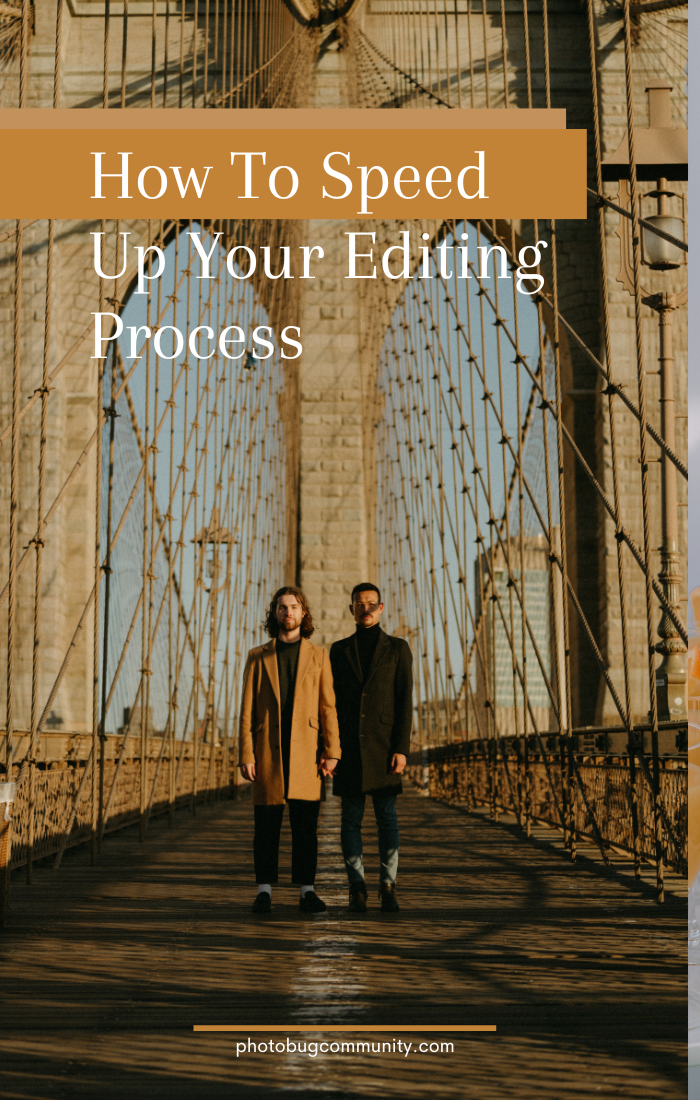
Image by Navodita Kc Photography.